Content begins here
Main page content
Click to collapse
How to create a License
After learning concepts related to intellectual property and the need and importance of these when publishing any type of product, and after immersing ourselves in Creative Commons licenses, the time has come to learn what to do in order to protect the multimedia content we intent to upload to the O-city platform.
One of the main advantages of Creative Commons is not simply the different licenses it gives us, but the options we have as users, to modify the features of these licenses according to our needs and interests.
Let us remember that it is of the utmost importance for O-City World, to give credit to the authors of each one of the images, videos, or any other type of multimedia that is uploaded to the platform.
Objectives
1. Identify each of the Creative Commons licenses to protect intellectual property in the O-City world.
License Description
The first thing we need to keep in mind is that there are several types of licenses and we must be aware of the permissions each one offer in order to choose the proper one based on our needs. Below we will find a chart explaining each of the licenses:
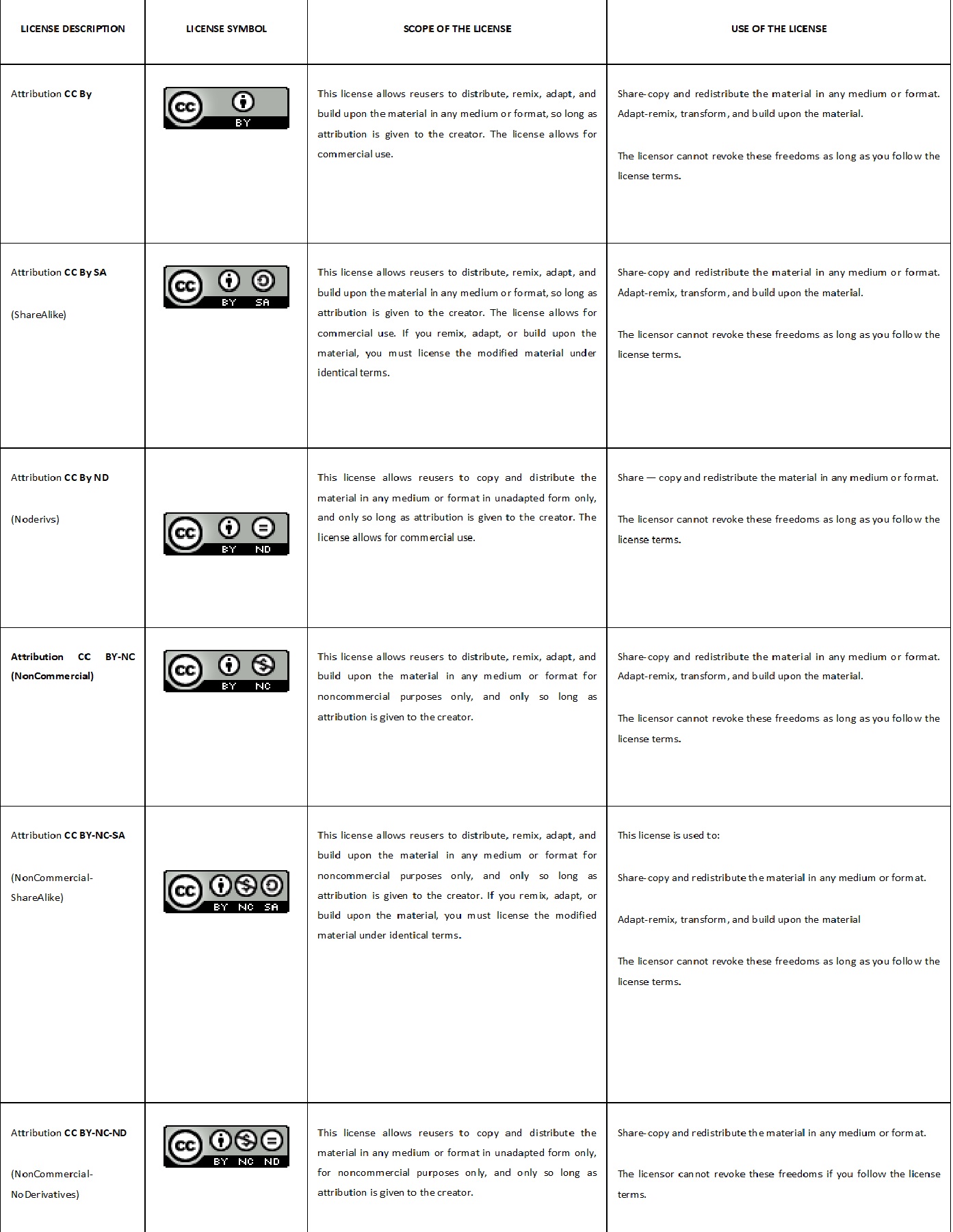
Steps to create a license
Now that we’ve gone through the licenses, it is time to dive into the steps we need to follow to crate a CC license. Below we will find the aforementioned steps with their respective images:
Step 1: Enter Creative Commons website: https://creativecommons.org/choose/
Step 2: Here we should choose the license features, which means that we should agree or desagree on any adaptation of our work and its commercial use.
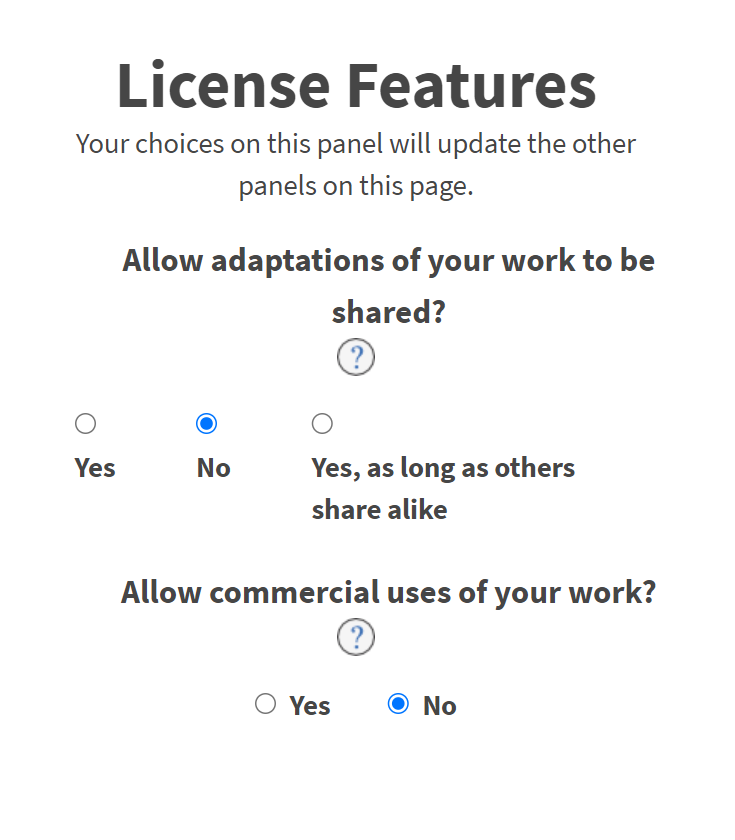
Image taken from Creative Commons website
In this case, we did not allow any adaptation nor its commercial use. So this is the result of our license:
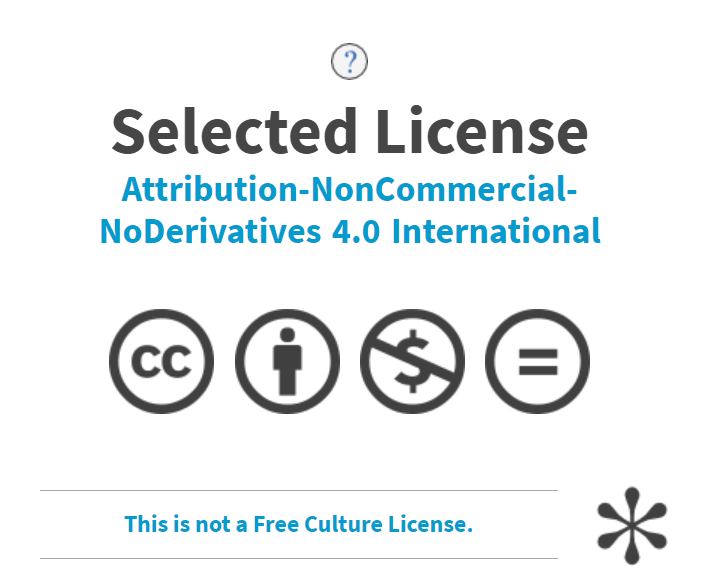
Step 3: This step is optional, but important since it helps users to attribute the author. If we decide to continue, we should follow the link shown in the image and fill the form that is attached to it.
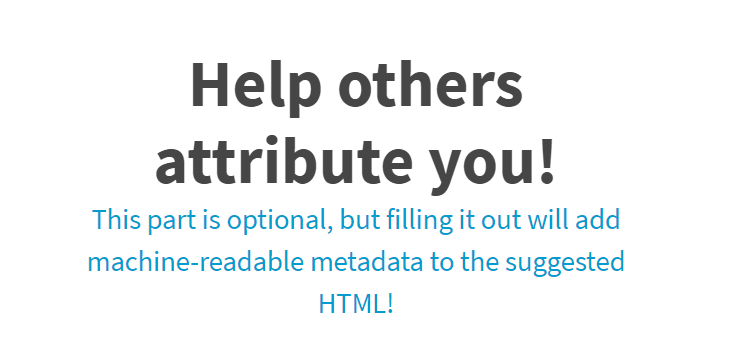
Step 4: This is the final step. We just have to copy the code in the O-City platform. Remember, we can also choose the size of the license icon!
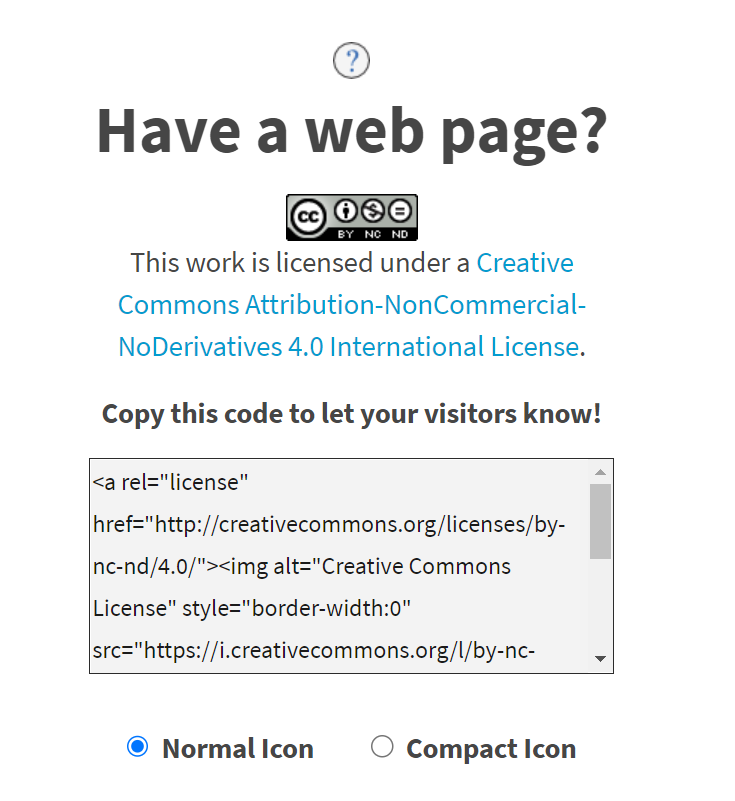
Conclusions
The symbols of the CC licenses may seem somehow confusing at first, especially since each author is free to modify the permissions they grant for the reproduction of the same, however, it is key to recognize the differences between each of the permissions to let the public know our wishes if they want to use our multimedia in the O-City platform.
Query links
- Creative Commons Licenses. Explained: https://www.youtube.com/watch?v=gZMPRymQsBw
- Get creative: https://archive.org/details/GetCreative
- CC Blog: https://creativecommons.org/blog/
References
Video and PDF presentationClick to collapse
The following video explains the content of this lesson and shows some examples:
How to create a License
Here you will find the content of the video in pdf in case you need to use it in your classroom:
Lesson contents in PDFClick to collapse
Here you have the content of this lesson in pdf:

