Content begins here
Contenido de la página principal
Pulsa para colapsar
In this lesson, we will learn:
1. What FPS is
2. How to choose the best FPS for your video
3. Which FPS corresponds to NTCS or PAL standards
WHAT IS FPS
FPS (Frames per second) is used to measure frame rate – the number of consecutive full-screen images that are displayed each second. It is a common specification used in video capture and playback and is also used to measure video game performance.
Basically, frame rate is the speed at which the images are shown. For example, if a video is captured and played at 24fps, that means that 24 still images will be shown each second of the video.
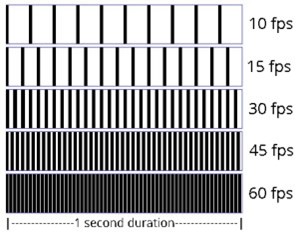
Image Copyright © LIBlog
HOW DO I CHOOSE THE BEST FPS FOR MY VIDEO
The number 24fps is a value used for Digital Cinema. This is the number of FPS that your camera records in order to reproduce normal (100%) speed motion, that is, the captured video shows realistic motion. It’s also called base or project frame rate. However, if you want your video to include action and speed it’s better to increase the FPS value. Another important issue to take into account is that the higher the FPS, the biggest size will have the video file because there are more images per second in the video.
High FPS value
HFR or High Frame Rate generally refers to frame rates that play faster than 30fps. Higher FPS values change the way your content is perceived: the higher FPS value the smoother the result. Normally, a video with motion, in 24fps would have a smeary, motion blurry result, but every moment, every motion and action is captured in excellent detail. High FPS values are adequate for getting the sort of motion you get in fast scenes (fights scenes,video games, athletics, ...), although the motion can look a bit unnatural.
If your FPS value is more than 50 and you edit in a time-line that is set on 25 FPS, then you will get a unique effect commonly known as Slow Motion, because now you have too many frames for each second so they are spread out and everything slows down as a result. So, the more FPS you record the slower the action appear when editing on a regular time-line (in comparison with normal speed motion) .
Low FPS value
If you record with a FPS lower than 24fps and edit on a regular time-lime (25 FPS), then the action appears faster in comparison with normal speed motion. If the frame rate is too low, the video can look choppy.
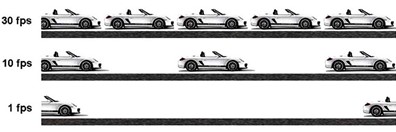
Image Copyright © YourPlaceForEverything
NTSC or PAL
NTSC (National Television System Committe) and PAL (Phase Alternating Line) are standard broadcast formats in the United States and in the rest of the world (Europe, Australia and part of Asia), respectively.
An important difference between them is the frame rate: NTCS starts at 30fps, which means that if you’re shooting a video your frame rate is going to be multiple of 30 (e.g. 60 fps, 120fps etc.). On the other hand, PAL shoots at 25fps, so you will be getting multiples of 25 (e.g. 50fps, 100fps etc.) which means in your camera you will have the option to shoot at 25fps, 50fps, 75fps (rare), 100fps.
Finally
Choose your frame rate according to the subject you’re shooting and the viewing experience you want to offer: realism, slow-motion or motion-blur effects.
Conclusions
The right usage of FPS consists of changing the way you film and the way the subject is perceived. It is a camera setting that can change the quality of your video literally and metaphorically. Knowing the right usage of FPS will take your work to another level!
Video and PDF presentationPulsa para colapsar
The following video explains the content of this lesson and shows some examples:
Here you have the content of the video in pdf in case you need to use it in your classroom:
Pill T2.L1.1 FPSPulsa para colapsar
Pill T2.L1.1 FPS
In this pill you can understand the importance of the FPS.
Pill T2.L1.2 Use of FPS in cultural heritagePulsa para colapsar
Pill T2.L1.2 Use of FPS in cultural heritage
In this pill you the use of FPS in cultural heritage is addressed.
Pulsa para colapsar
Here you have the contents of the lesson in PDF:

