Content begins here
Contenido de la página principal
Pulsa para colapsar
Virtual Communication
Introduction
It is striking that in a world as digitized as today, the greatest communicative force continues to be face-to-face. But what can we do when face-to-face communication is not possible?
Situations like the one we lived with COVID-19 ask ourselves how we can use other communication channels without losing the essence of on-site communication in a globalized world in which digital is the order of the day. The Open University of Catalonia professors Lluís Pastor and Frances Núñez explain that non-verbal communication elements that play a predominant role in persuasion and seduction of the interlocutor, such as gestures, tone of voice or gaze, do not intervene in written communication.

We can say that the change from oral to written communication is not the best way in globalization due to the many tools that we currently have to communicate (WhatsApp, social media, emails, etc…). The best tool that the digital world offers us and that comes as close as possible to on-site communication is online video communication, proof of this are the thousands of video calls made to our families and friends during the hard months of COVID-19, as well as video conferences at work, and we will focus this lesson in this type of online communication.
Once this lesson is completed and approved, learners will be able to:
-
Distinguish face to face and virtual modes of communication.
-
Understand the specifics of virtual communication.
In this lesson, we will learn how to apply some basic tips for efficient virtual communication using video conference tools.>
-
Advantages and Disadvantages of Virtual video communication.
Video calling is a unique way to communicate where we can connect orally and visually with another person, regardless of how far away they are. This technology has given us great advantages, but we must also consider the disadvantages.
Advantages:
-
It allows you to communicate with one or more people regardless of where they are.
-
The fact of being able to have eye contact with the other person makes the conversation easier, so that you can understand much better what the other person needs
-
Video calls make working from home easier by making it much more connected and productive.
-
It allows incorporating multiple external resources to the meeting
Disadvantages:
-
Communication is not as smooth as a face-to-face conversation, especially if you do not have a good connection. There is a risk that the understanding between both parties is complicated due to the freezing of the image or the delay that can be suffered between the voice and the image
-
There may be compatibility issues between different devices, micro, image etc.
-
It is necessary to have a good data connection. -
There is not the same level of body language exchange, since it is usually limited to the torso of the body. (Something that can be solved by expanding the focus of the camera)
-
Tips for video conferencing netiquette
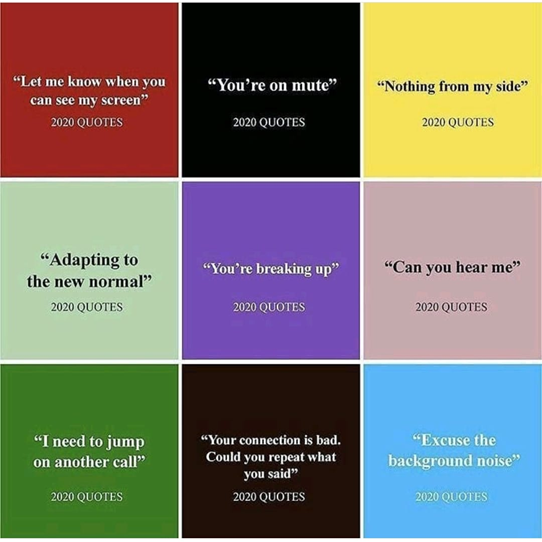
A good virtual conversation will start with compliance with some technical requirements that will ensure a minimum quality of the communication.
-
Get a good sound
For this, participants should make sure, before the call, that they have a good quality of internet connection that will enable them to listen and be listened to. For this:
-
Be mindful of the background noise and try to choose a quiet place.
-
Mute your microphone when you are not talking.
-
Use good quality speakers / headphones / microphones.
-
Get a good picture
When you switch on your camera, make sure that:
-
Your camera is well-positioned. The best camera angle will be at eye level, if your camera is lower than your face, people will get an unflattering image of yourself, so a good tip might be to raise your camera.
-
You have good light (front face natural light is the best, avoid backlight)
-
Check your background. Especially if you are at home, avoid the stack of dirty laundry behind you, that will distract others. Prefer a neutral background or think of blurring tools that some apps allow.
-
Manage the video app
Most video call applications enable private calls, where you can decide who enters or not in the call, and deal with privacy, managing eventual recording, etc. When you host the call, you can also manage your participants, activate, or deactivate chat functions, mute participants, unable screen share or not, etc. It is good to think about your needs and choose an application that will propose the functions that you will need during your call to manage the conversation according to these needs.
Conclusion
Although on-site communication and virtual communication will never be the same, virtual communication is another step forward in the world of communication that must be considered, both in the work and personal environment.
Even considering their differences, most of the lessons developed throughout this topic can be applied to both types of communication, including where necessary a small reference to its application in virtual communication.
Bibliography
Lluís Pastor and Francesc Núñez. Universitat Oberta de Catalunya (retrieved on November 12, 2020)
La comunicación cara a cara es un 34% más exitosa que un email.
Video and PDF presentationPulsa para colapsar
The following video explain the content of this lesson and shows some examples:
Video T1.L2. Virtual Communication
Here you have the content of the video in pdf in case you need to use it in your classroom:
Lesson contents in PDFPulsa para colapsar
Here you have the contents of the lesson in PDF:

