Content begins here
Contenido de la página principal
Pulsa para colapsar
Business Design
While designing, it’s very important to constantly work on your idea in order to provide the best value proposition and business model. In this lesson, we will learn more about the Business Model Canvas and Value Proposition Canvas.
What is the Business Model Canvas?
The definition of a business model is (Business Model Generation, 2013):
„A business model describes the rationale of how an organization creates, delivers, and captures value.“
The creator of Business Model Canvas is Swiss business theorist Alexander Osterwalder. He created canvas as a single sheet that offers an overview of the entire business model in a way that everybody can easily understand.
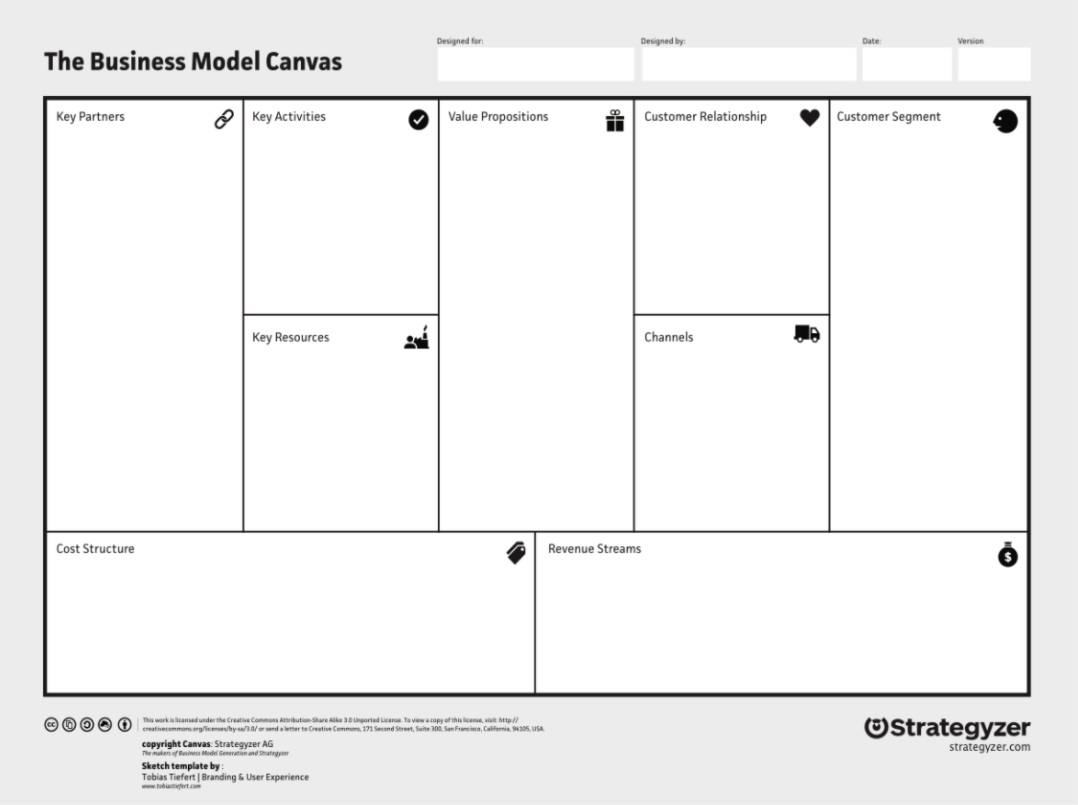
Resource: Strategyzer
The main challenge is that the business model must be simple, relevant, and intuitive. As we can see the business model canvas is broken into nine pieces. Those pieces are:
Customer segments
For this part of the business model canvas, it’s important to describe the group of people or organizations that you want to serve and attain. If you don’t know for who your business is, you will never be able to sell your product.
Value Proposition
For Value Proposition it’s important to answer these questions:
What problems can you solve for your customer? How can you satisfy their needs?
Distribution channels
How companies communicate with customers?
How can you reach your customer? Which channels work the best?
Customer relationship
This part of the payroll business model tells us about the types of relationships that the company establishes with certain customer segments.
Revenue streams
A Revenue Stream is presenting the cash that the company generates from each Customer Segment. You need to ask yourself:
What value is each Customer Segment truly ready to pay? What do they currently pay?
How are they currently paying? How would they prefer to pay?
Key resources
Every business model needs resources. To make sure that your business model is going to work, you need to provide key resources. For example, we can have:
- Physical resources such as raw material, buildings, vehicles, transportation, etc.
- Human resources such as talented marketing experts, IT engineers, etc.
- Intellectual resources such as your brand, patents, copyrights, etc.
- Financial resources such as cash, credit, etc.
Key activities
Key Activities Building Block describes what you need to do to make your business model work effectively.
Key Partners
The Key Partnership Block describes the network of suppliers and partners that made the business model work. You need to ask yourself:
Who are your Key Partners? Who are the Key Suppliers?
And Cost Structure.
The Cost Structure describes all costs incurred to operate a business model.
Value Proposition Canvas
The Value Proposition Canvas is a tool that zooms into the details of two building blocks of Business Model Canvas – Customer Profile and Value Proposition (Value Proposition Design: How to Create Products and Services Customers Want - Alexander Osterwalder, Yves Pigneur, Gregory Bernarda, Alan Smith, 2014).
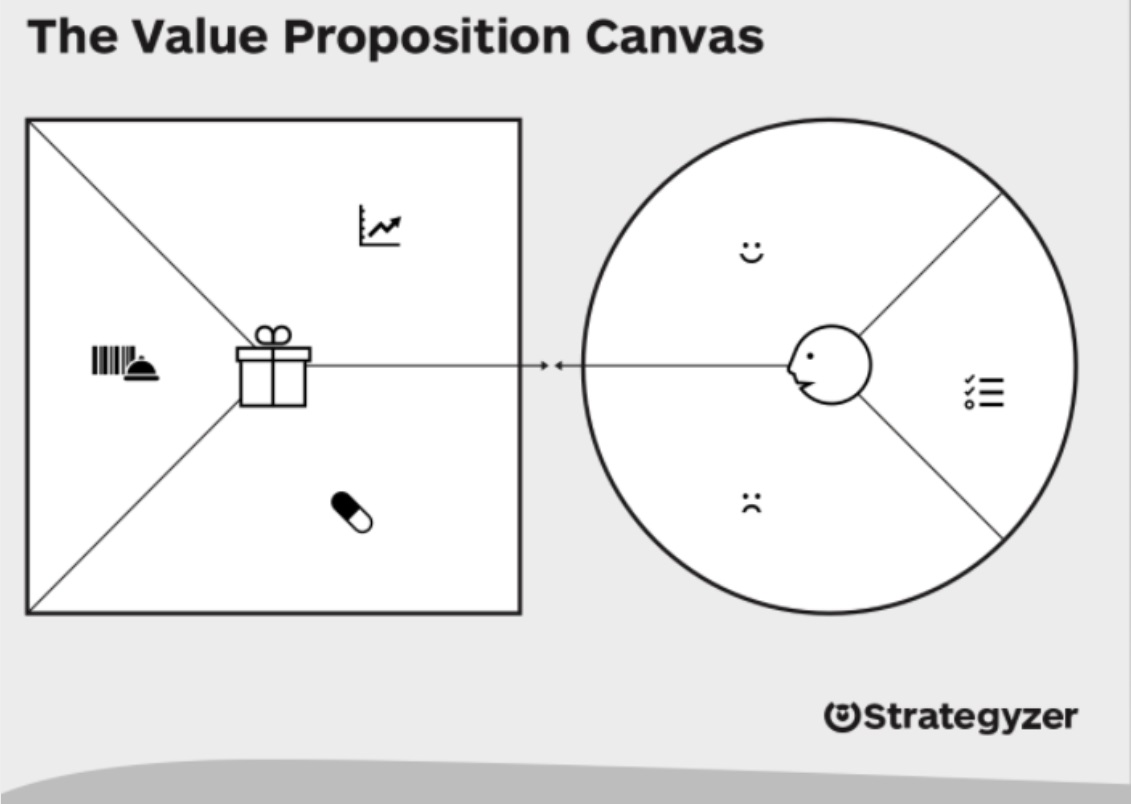
Resource: Strategyzer
It’s a tool that can help position a product or service around what the customer values and needs. For better understanding let’s start with a Customer Profile.
Customer Profile
In this part of course we will talk about :
- Customer Jobs,
- Customer Gains and
- Customer Pains.
“The focus should be on what jobs customers are trying to get done” - These are the words of Tony Ulwick, founder of Strategyn.
Customer Jobs
What customers are trying to get done? You need to describe what kind of work your customers want to be done.
- Tasks they want to do,
- Problems they want to solve or
- Needs they want to satisfy.
For example:
- Functional work - When your customers want to do a specific task or solve a specific problem (Mow the lawn, write a report, etc).
- Social work - When your customers want to be seen in a "good light" to build status and image.
- Personal or emotional work - When your customers are looking for a certain emotional state. They want to feel good or safe.
- Support work - Customers also perform support jobs in the context of buying and consuming value.
“Put yourself in the customer’s shoes!”
Customer Pain
What are customer Pain Points?
Pain refers to anything that bothers your customers before, during, and after they try to get the job done, or it extends them to get the job done. We can identify three groups of pain:
- Undesirable results, problems, and characteristics
Pain can be:
- Functional
- Social
- Emotional
- Auxiliary
- Obstacles
These things are stopping customers to get the job done (ex.“Lack of time to get the job done right,” or “I can’t afford any of the solutions offered”).
- Risks (Undesirable potential results)
What can go wrong and can have significant negative consequences (ex."A security breach would be catastrophic for us"
Customer Gains
What are customer Gains? Customer gains are a description of the utility your customers want. We can distinguish:
- Necessary utility - It is some part of the product without the solution would not work.
- Expected utility - These are the basic things that customers are expecting from the solution, even if the solution would work without them.
- Desired utility - This is a utility that exceeds what is expected from the solution but we would like to have it if we could.
- Unexpected utility - It is a utility that exceeds the expectations and desires of customers.
Value Map
The Value Map has three parts. Those parts are:
- Product Segment
- The Pain Reliever
- Gain Creators
Product segment
Here you need to list all the products and services on which your value is based. Your value proposition is probably going to be a composition of:
- Physical, tangible products or goods;
- Intangible. Products such as copyrights, or after-sales services.
- Digital products such as music, online referrals, etc.
- Financial, such as products like insurance or services such as purchase financing.
The Pain Reliever
Pain relief describes how your products and services alleviate customer pain, how your product helps in the best way to eliminate all the pain that customers have. You need to describe how your products and services remove or reduce negative emotions, unwanted costs, and situations, and risk your customers ’experiences. Try to answer the following questions:
- Do they save time, money, effort?
- Do your customers feel better? (In terms of things that give them a headache)
- Do you remove barriers that limit your customers?
- Do you limit the mistakes your customers can make?
- Do you eliminate the risks that customers are afraid of?
- Do you solve the negative social problems that customers are afraid of?
Gain Creators
In this segment, you need to describe how your products and services create the benefits that your customer expects, wants, or would be surprised. Try to answer the following questions:
- Does it make your customers’ work or life easier?
- Is your product something that customers expect or that exceeds their expectations?
- Does your product create positive social consequences?
- Is it doing something specific that customers are looking for?
Conclusion
What happens when a Customer Profile meets Value Map? When your Customer Profile meets your Value Map, you will achieve your FIT. A business model or value proposition might look good on paper, but that’s just a set of hypotheses. Because of that, you need to test! Testing is our next lesson.
Video and PDF presentationPulsa para colapsar
The following video explains the content of this lesson and shows some examples:
Video T2.L2. Business design
Here you have the content of the video in pdf in case you need to use it in your classroom:
Lesson contents in PDFPulsa para colapsar
Here you have the contents of the lesson in PDF:

