Content begins here
Contenido de la página principal
Pulsa para colapsar
Steps to follow to incorporate the audiovisual project in the O-City Platform
This module will explain how to edit the multimedia project. Therefore, it is focused both on learners who complete the full training of the photography module within the technical section of the educational platform as well as those who, having previous knowledge of photography and sound, want to know how it should be edited, and finalize the audiovisual project.
Once the module is completed and approved, learners will be able to:
- Develop the photographic project associated with the chosen heritage reality.
- Edit the project, through the correct use of the photos, the audio of the script in voice-over and the music selected in various sound tracks.
- Create their own videos that will give them the opportunity to practice the use of ICT.
In this session, we will learn to link our audiovisual project to the O-City platform to provide visualization of our heritage element.
1. Know how to characterize heritage
There are certain concrete practical elements around the great potential of photography as a tool at the service of conservation and disclosure of natural and cultural heritage.
2. Know the basic elements of photography
Use photographic tools and take a good photo that reflects the values that we observe in the heritage element:
- the objectives and the focal length
- the white balance
- the photometer
- the diaphragm
- the shutter speed
- the sensitivity
- characteristics of light
- image composition
3. Writing a script for a certain multimedia content
- You could talk about the city and the historical period in which it was built.
- You should mention the construction characteristics of the building.
- You will have to disseminate its values and the contemporary functions or uses of the building.
4. Search for a music track
The selected music should not affect the storytelling but should be adapted to it.
5.Sound recording
3 Recommendations before you start
- Before recording, think about what you want to tell and in what way.
- While we record, try not to be too loud around you.
- After recording, edit the audio using the software we recommend.
6. Edit the photo
We have learned to edit the photo that will be the main component of the entire video.
7. And then what?
We will review the structure of the technical script that we had prepared to see that all the sequences and the information are correctly integrated into the video.
8. By last...
Once you are satisfied, the next step is to export your video. This will convert your OpenShotproject into a single video file.
We want to upload our multimedia content to the O-City platform. What should we do?
If we have already uploaded our heritage proposal and it is approved. Then a specialist will evaluate our work to see if it meets the multimedia content requirements for O-City. In this way, the audiovisual project will appear as multimedia content on the O-City platform. Next to the city, which begins to form part of the O-City network of cities!
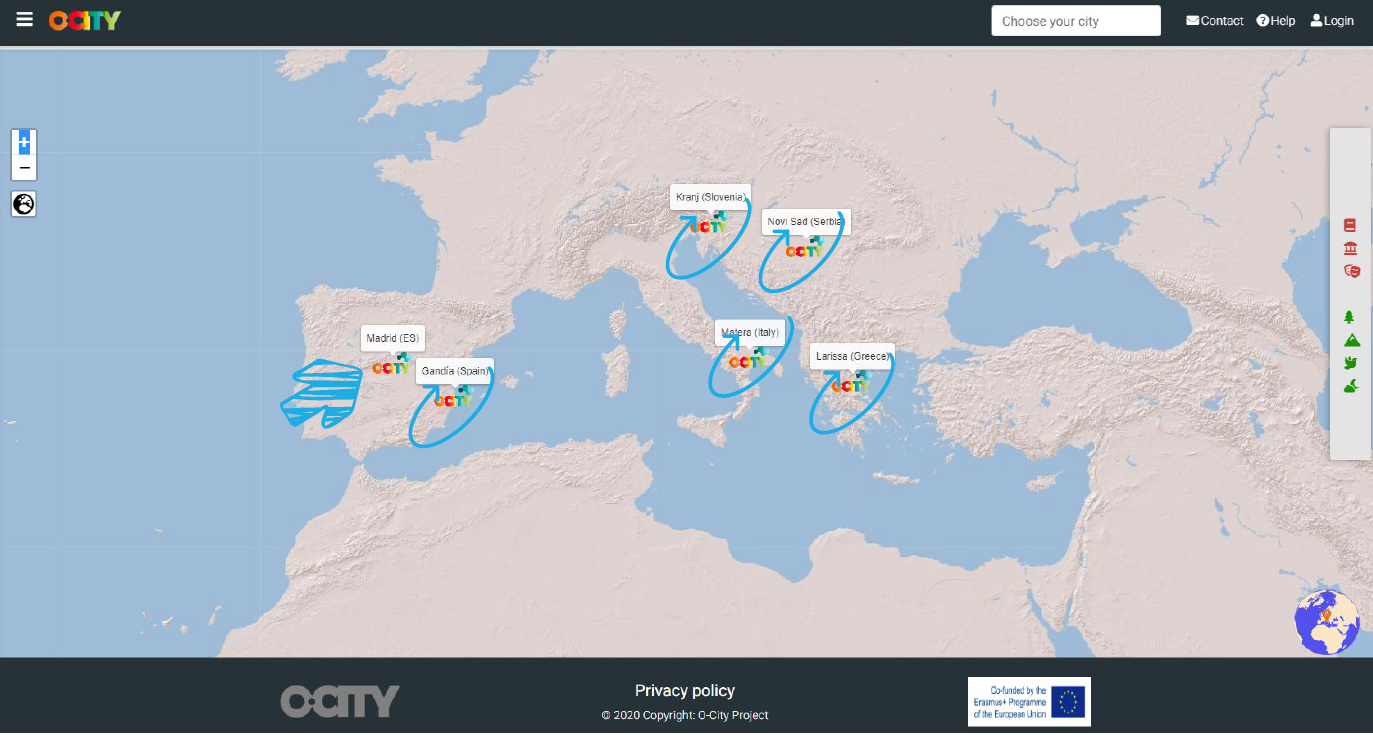
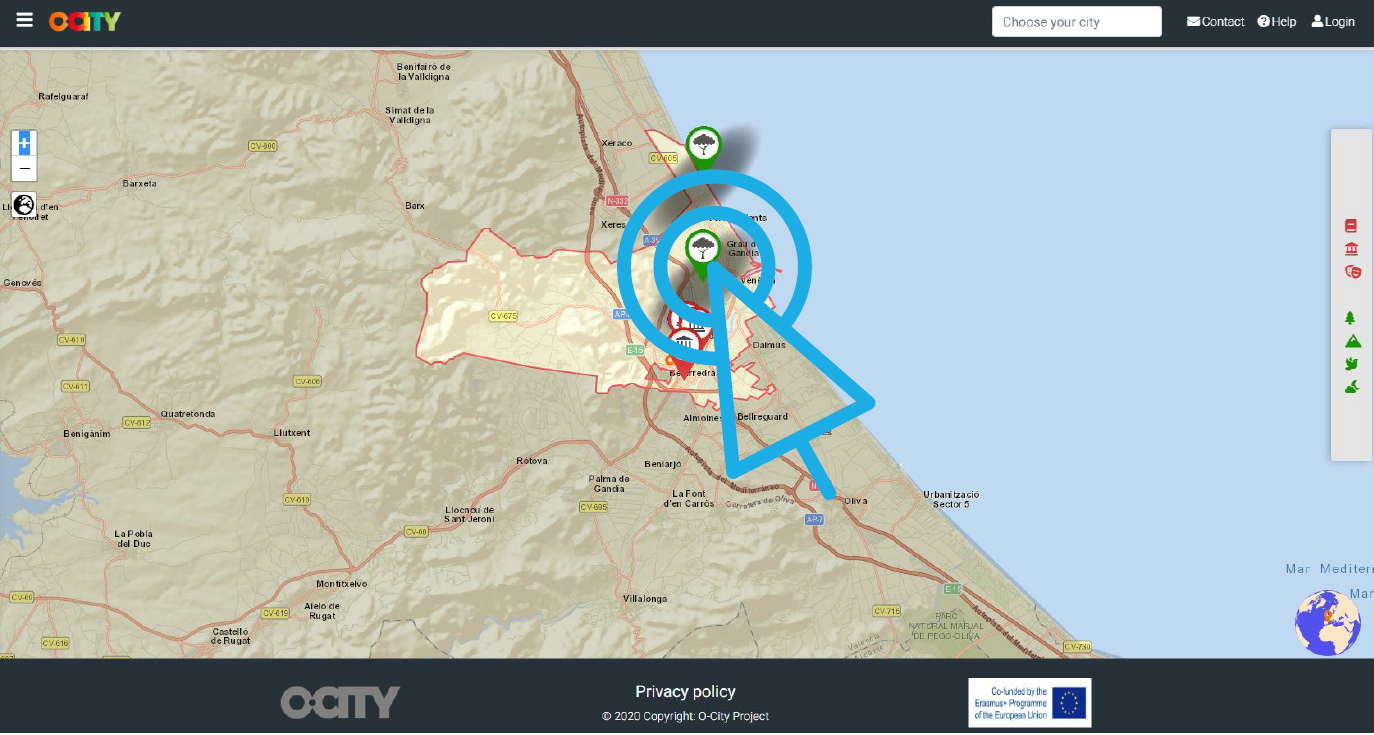
In this way we show our heritage, we expose its values and we invite people to visit it.
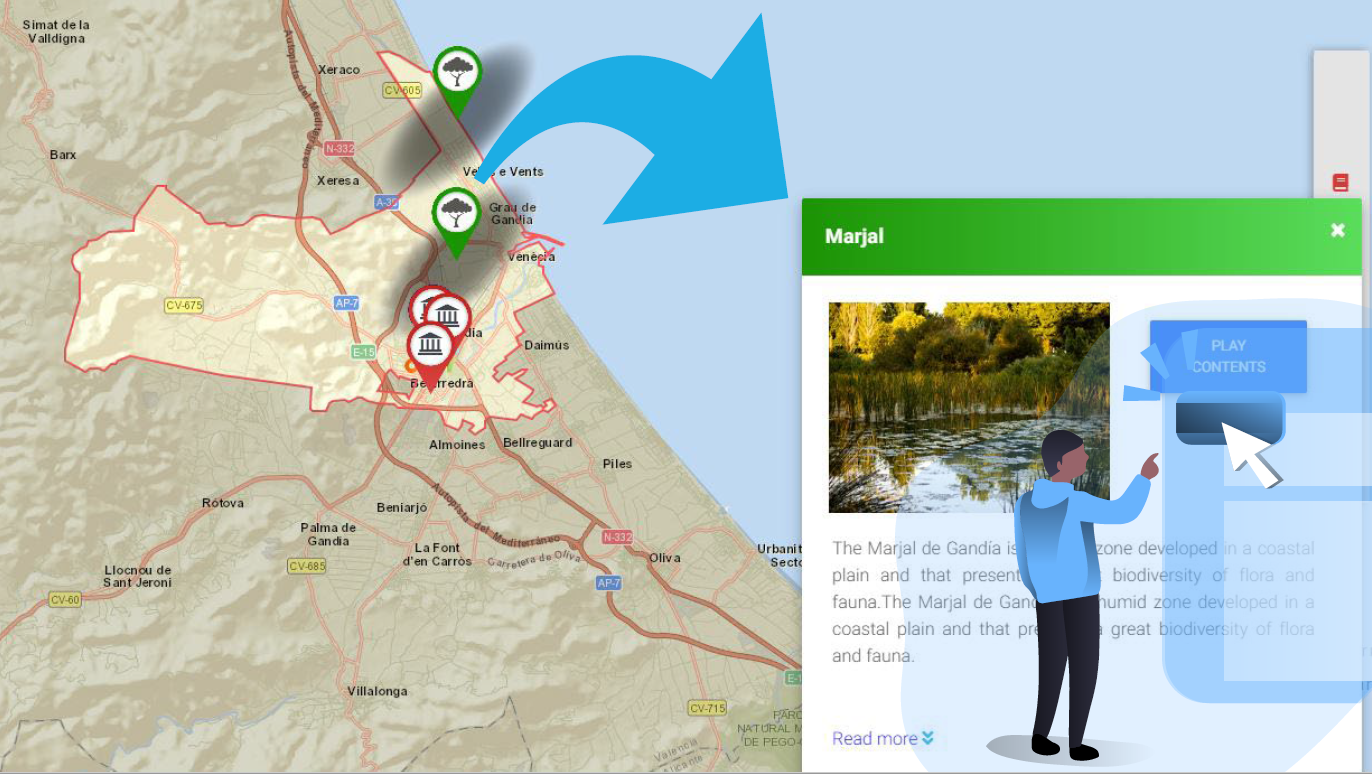
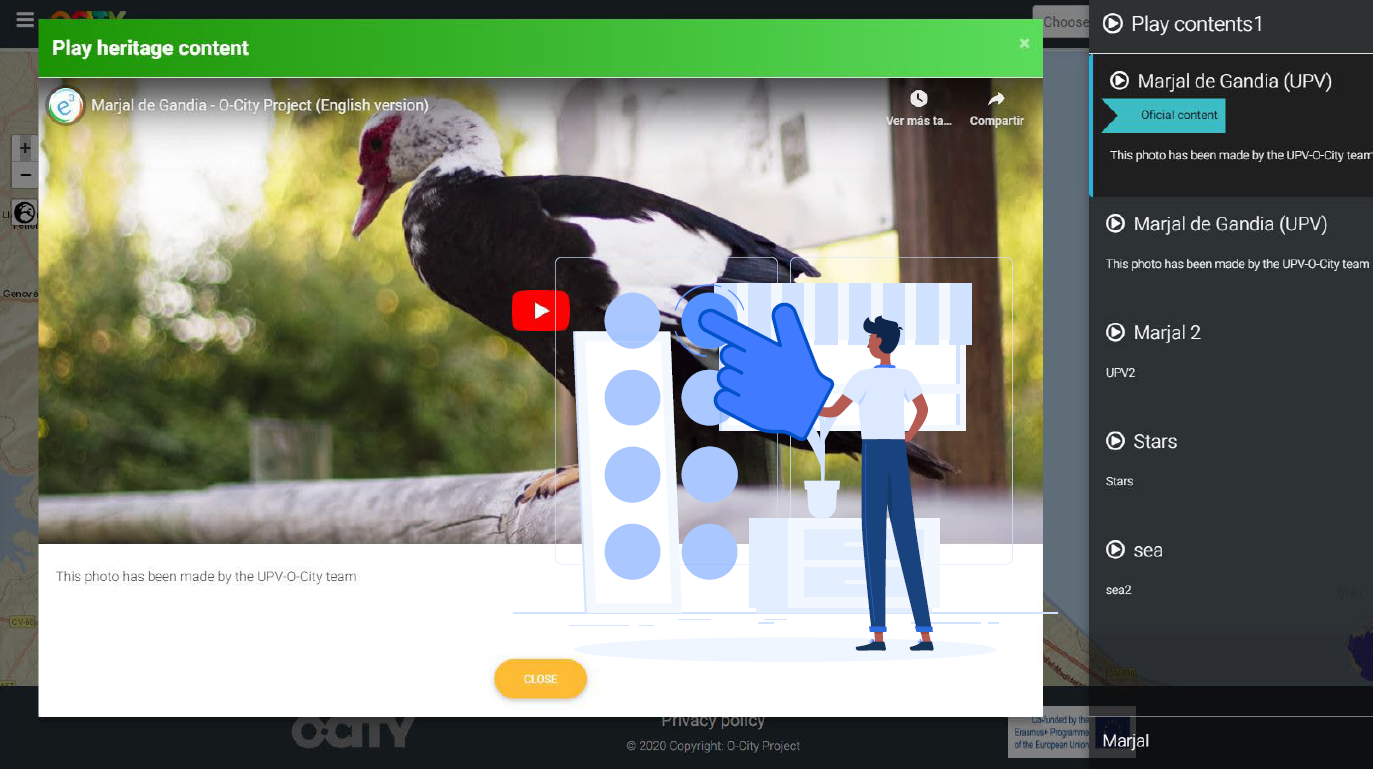
Conclusions
In this way we can show everything we want from our heritage, through new skills that we have learned and that we can use in the future.
Video and PDF presentationPulsa para colapsar
The following video explains the content of this lesson and shows some examples:
Video T3.L4. Upload your project to O-City World
Here you have the content of the video in pdf in case you need to use it in your classroom:
Lesson contents in PDFPulsa para colapsar
Here you have the contents of the lesson in PDF:

